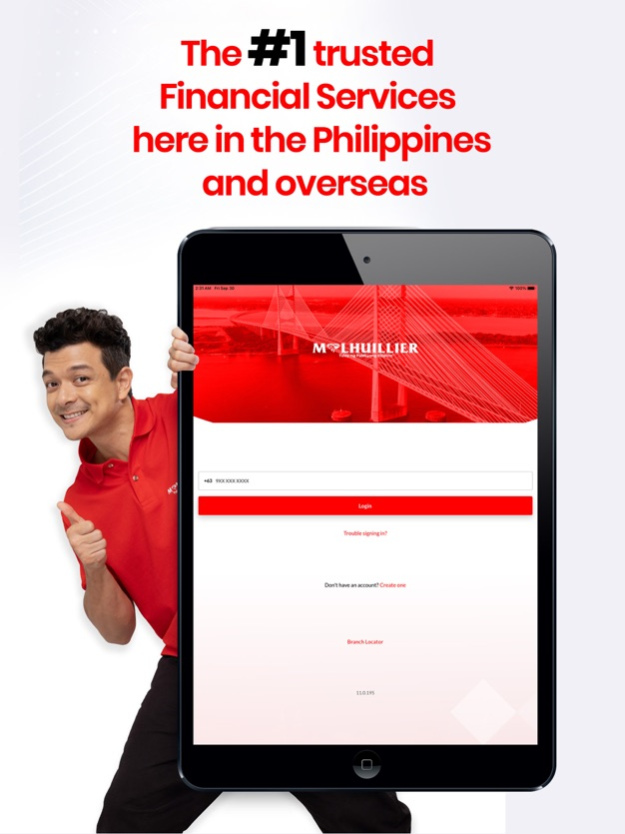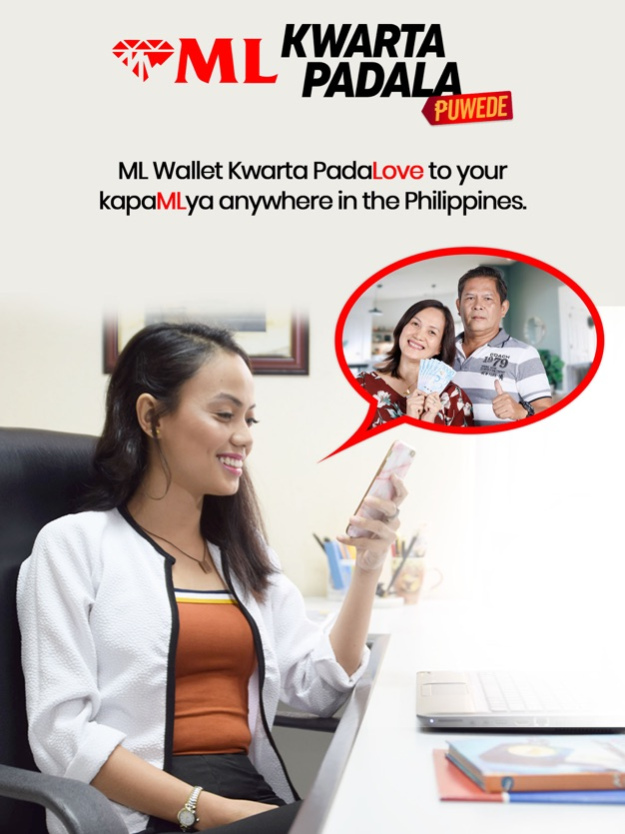ML Wallet 12.4.0
Free Version
Publisher Description
ML Wallet is M Lhuillier’s official mobile application that allows users to send and receive money, buy load, pay bills and more using a smartphone.
Send Money
Send money from one ML Wallet account to another for FREE with Wallet to Wallet! You can also conveniently perform any of ML Wallet’s other Send Money options: Kwarta Padala (from App to ML Branch) or Wallet to Bank* anytime, anywhere.
Add Money
Cash in to your own ML Wallet account for FREE by visiting the nearest M Lhuillier branch or add money through ML Wallet’s partner banks.
Receive Money
No time to visit an M Lhuillier branch to get your Kwarta Padala? Receive up to PHP 40,000.00** per transaction through your ML Wallet. Simply type the required Receive Money details after logging in!
Withdraw Money
Withdraw up to PHP 40,000** per day from any of the 2,600+ M Lhuillier branches nationwide. Find the nearest ML branch by clicking the Branch Locator in the App!
Buy eLoad
Easily buy or send load to your customers, friends & family with just a few taps on your smartphone.
Pay Bills
Quickly pay your bills to over 250 partners nationwide from a number of categories including Utilities, Insurance, Loans and more!
Buy Items*
Find the best prices and shop pre-loved jewelry, mobile phone accessories and other pawnable items in the ML Shop!
*Coming soon
**for fully verified users only
Aside from these services, you can track your finances with ML Wallet’s upgraded Transaction History feature, find the nearest M Lhuillier branch with an in-App Branch Locator and check the latest Kwarta Padala rates anytime, anywhere.
Like M Lhuillier’s official Facebook page and join the ML Wallet Users Community Facebook group today for updates and news about the ML Wallet App.
Apr 18, 2024
Version 12.4.0
- Added new features
- Improved user experience
- Fixed some bugs
About ML Wallet
ML Wallet is a free app for iOS published in the Accounting & Finance list of apps, part of Business.
The company that develops ML Wallet is MICHEL J. LHUILLIER FINANCIAL SERVICES (PAWNSHOPS), INC. The latest version released by its developer is 12.4.0. This app was rated by 5 users of our site and has an average rating of 2.4.
To install ML Wallet on your iOS device, just click the green Continue To App button above to start the installation process. The app is listed on our website since 2024-04-18 and was downloaded 479 times. We have already checked if the download link is safe, however for your own protection we recommend that you scan the downloaded app with your antivirus. Your antivirus may detect the ML Wallet as malware if the download link is broken.
How to install ML Wallet on your iOS device:
- Click on the Continue To App button on our website. This will redirect you to the App Store.
- Once the ML Wallet is shown in the iTunes listing of your iOS device, you can start its download and installation. Tap on the GET button to the right of the app to start downloading it.
- If you are not logged-in the iOS appstore app, you'll be prompted for your your Apple ID and/or password.
- After ML Wallet is downloaded, you'll see an INSTALL button to the right. Tap on it to start the actual installation of the iOS app.
- Once installation is finished you can tap on the OPEN button to start it. Its icon will also be added to your device home screen.